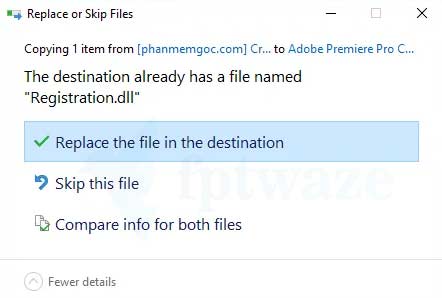Adobe Premiere Pro CC 2019 or Adobe Premiere CC 13.0 version has been released the latest version of this professional video editing software by the famous graphics software company Adobe System. Premiere CC 2019 has been released and has improved a number of features over the old version. That is why this version requires your machine to have a good configuration, weak configuration machines you will feel “inhibited” when using Premiere.
We offer the offline installers Adobe Premiere 2019 download from adobe below:
Contents
Adobe Premiere Pro 2019 features:
- Edit and convert vector graphics more quickly
- Improved Adobe Creative Cloud library.
- You can create and edit many Lumetri color effects
- The Lumetri color tool has also been improved for selective color correction
- The color rendering and management have become better
- Premiere has been eliminated intelligently with simple operations
- Edit source text and many group properties
- Ability to fine-tune motion graphics
- Performance and new file format support have been improved over the old one
- In addition, with this 2019 version there is also a screen recording function
- Improved search of Motion Graphics templates in Adobe Stock
- Group invitations for team projects instead of inviting individual emails
System requirements:
- CPU: Multicore Intel processor with 64-bit support
- RAM: 8 GB of RAM (16 GB recommended)
- OS: Microsoft Windows 7 with Service Pack 1 (64 bit) or Windows 8.1 (64 bit), or Windows 10 (64 bit). However Windows 10 is recommended. However, Windows 10 build numbers 1507 and 1807 (running on OS build 17134.165) are not supported.
- Store: 8 GB of available hard-disk space for installation; additional free space required during installation (cannot install on removable flash storage devices)
- Display: 1280×800 display (1920×1080 or larger recommended)
Link download offline installers Premiere Pro 2019 full active
Click here to get Password unzipSize: 1.7GB
Direc link from Adobe: Link (not inclue file active)
Mshare: Link
Meadiafire: Link
mega.nz: Link
File active amtlib.dll Adobe Premiere Pro 2019
Click here to get Password unzipDrive: Link
Mshare: Link
Meadiafire: Link
mega.nz: Link
Report broken link by facebook chat
Installation Instructions
Step 1: Use tool like winrar, 7-zip to unzip the file (password: fptwaze.com). Run Set-up.exe and press OK

Step 2: After the auto installation completes, copy file Registration.dll to C:\Program Files\Adobe\Adobe Premiere Pro CC 2019 for active Premiere Pro 2019