Contents
1. What is MiniTool Power Data Recovery?
MiniTool Power Data Recovery v8.8 is a very useful software used to recover data from most storage devices that can be connected to the computer. Including USB, Hard Disk (SSD, HDD), Digital Media, CD/DVD, memory card, portable hard drive and some other devices that I don’t know yet.
With MiniTool Power Data Recovery, it can help you recover most or all of your data because unfortunately you accidentally deleted important data that you lost. still need to use it, I have experienced this feeling of “bitter!!!”. Or maybe when curiously naughty partitioning the hard drive into multiple storage areas for convenience, when installing windows, the hard drive is full and accidentally formatted and lost an important partition.
Another cause of data loss is that the file is infected with a virus and the hard drive is faulty. In this case, data recovery software like MiniTool Power Data Recovery can also restore data for you, but you have to be “pretty girl or break a bottle”.
Because this software is practically nothing, depending on the case it can recover your data, so you just download the software and try it out. If you have a chance, just use it, but losing important data will cause a lot of consequences.
But in case you are sure that the storage drive is infected with viruses, especially data encryption viruses like ransomware. Then absolutely do not connect to an immaculate computer that you are using, because it can infect and things will get worse.
This is one of the top software in data recovery that I recommend, try it out.
Some features in MiniTool Power Data Recovery
- MiniTool Power Data Recovery allows previewing files before recovering them, including formats such as: Words, Cells, Pdf, Slides, Images, Tasks, Diagram, Note, Cad, Email, Psd, Eps, Xml, Web …
- Recover mistakenly deleted files, shift deleted files, and files after emptying the recycle bin.
- Quick scan for successful file recovery with 3 steps: Select the device, the area to be scanned.
- Preview found files.
- Recover data from formatted partition
- Recover data from lost partition.
- Load previous recovery results
- Recover data from deletion
- Digital media data recovery
- Support for Windows server
- Unlimited amount of data, and much more.
- Support for any storage device connected to the computer.
Link Download MiniTool Power Data Recovery v8.8 Latest 2020
Click here to get Password unzipReport broken link by facebook chat
This version full active, you don’t need do anything, scroll down for installation instructions.
Instructions for Installing MiniTool Power Data Recovery v8.8
Turn off Windows Defend or Anti virust software before install
Step 1: First, you need to extract the file you downloaded above. After decompressing, run the .exe file, wait a moment for the software interface to appear and select Ok.
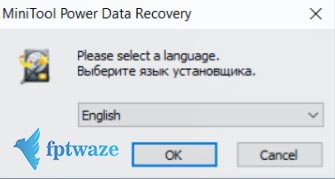
Step 2: Uncheck Advertising: install recommended softwaze
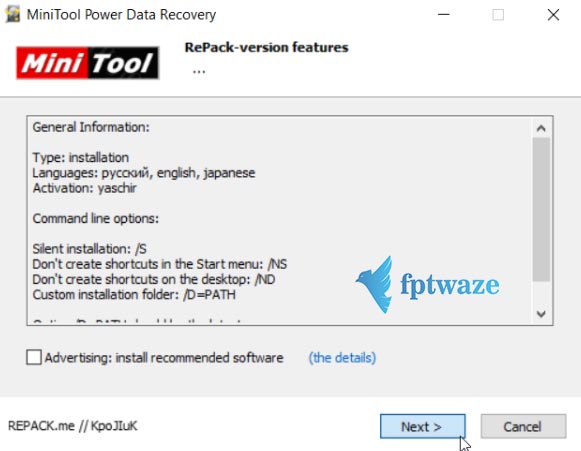
Step 3: At this step, it’s easy, click Install to start the installation process.
Step 4: If you want to run the software always, choose Yes, if not, choose No.
Step 5: After the installation is complete, you will open the interface as shown below.
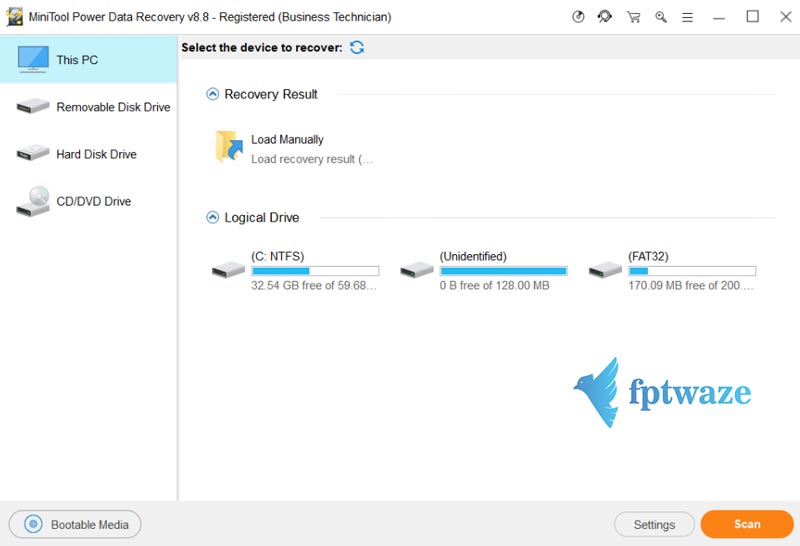
So you have it installed, now just use it.