In this guide, we will learn the steps to download Windows 10 ISO files directly from Microsoft servers:
Step 1: Open a new tab on Chrome.
Step 2: Copy and paste the Microsoft support site link: https://www.microsoft.com/en-us/software-download/windows10 into the address bar and press Enter.
Step 3: Right-click on the page and select Inspect or Press F12
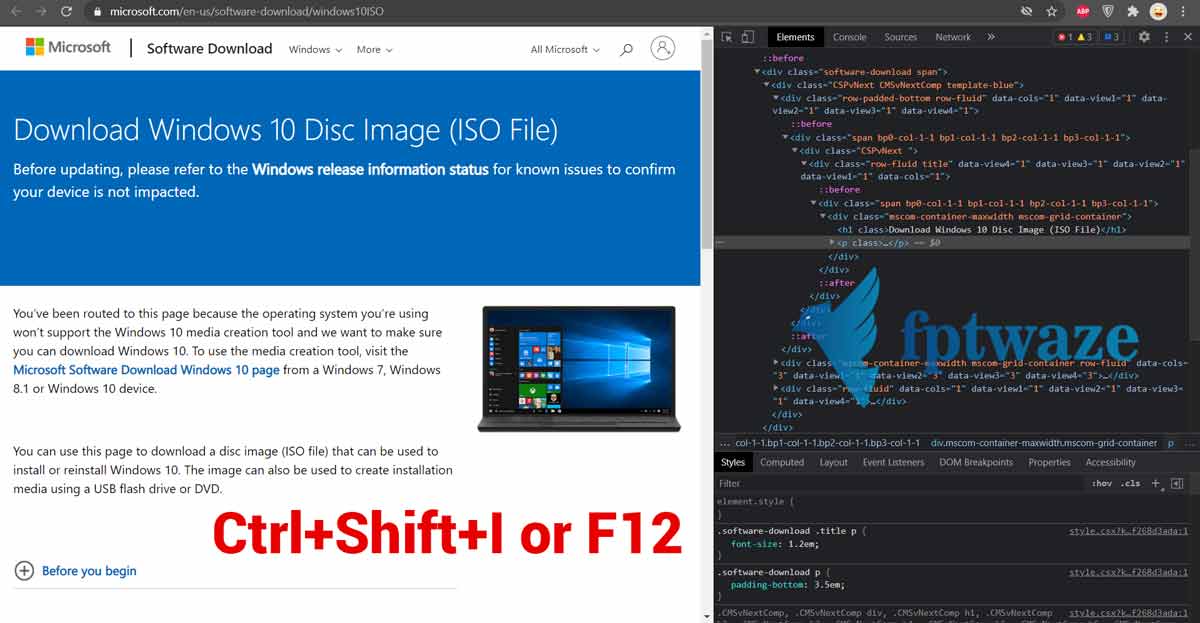
Step 4: Click the Device toolbar on the top bar for changing view to mobile
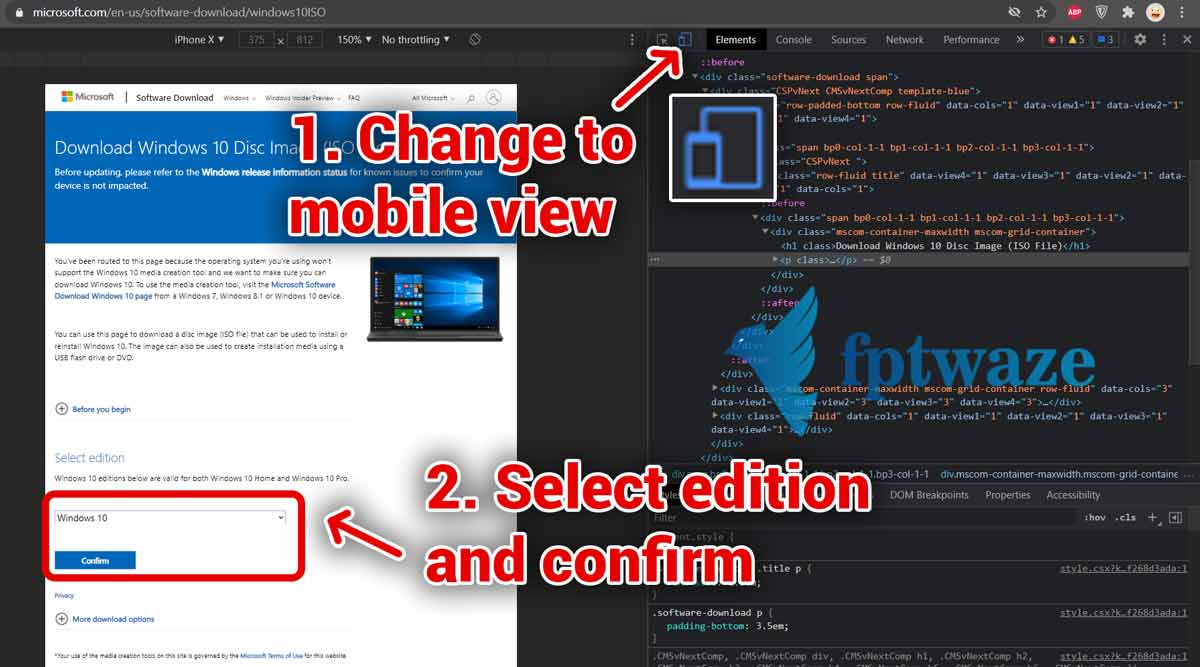 Step 5: Select editon Windows and Product language
Step 5: Select editon Windows and Product language 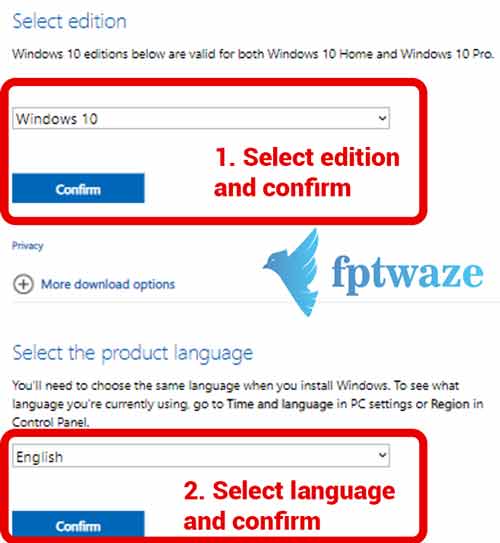
Step 6: Select 32bit / 64 bit Windows version and press confirm
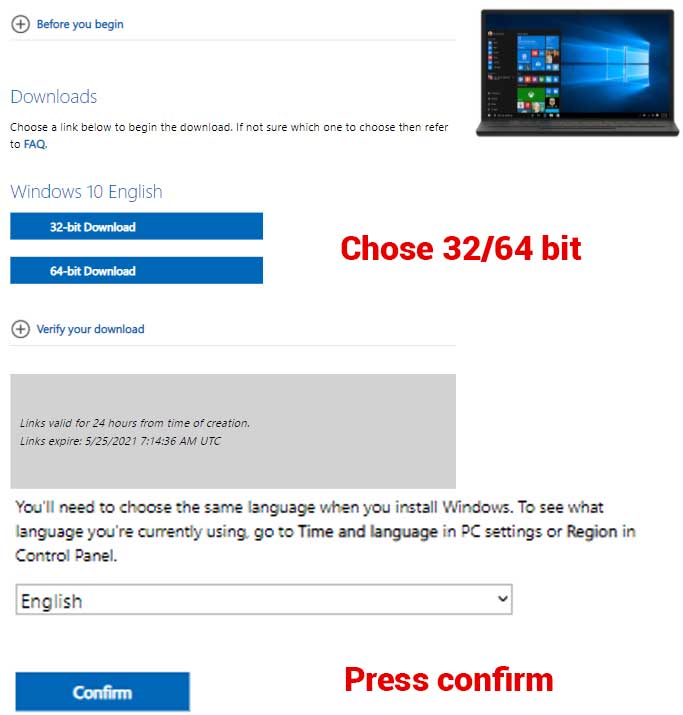
Step 7: Iso image file auto download

If you need any support -> facebook chat